Hello everyone, Today I am going to show you, how you can install Discord on your Linux Operating System in a few simple steps.
STEP 1: At first you have to download the discord Debian package, to download the package, go to the official discord website or you can download the package directly from here.
STEP 2: Now, copy the downloaded discord.deb file to your Desktop.
STEP 3: Open Terminal on your Desktop, for that, just right-click on your Desktop and select “open terminal here”.
STEP 4: Now, write the command dpkg -i packageName.deb and hit Enter and the process will start.
STEP 5: It will take some time, after the process ends, go to the search bar and type discord and you will see the discord icon.
 |
STEP 6: Now, right-click on it and then click Add to Desktop.

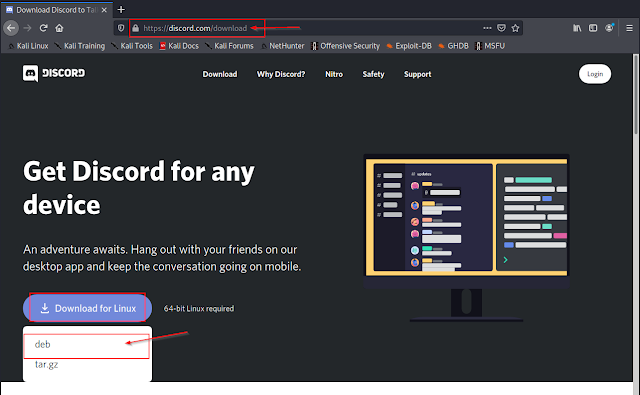
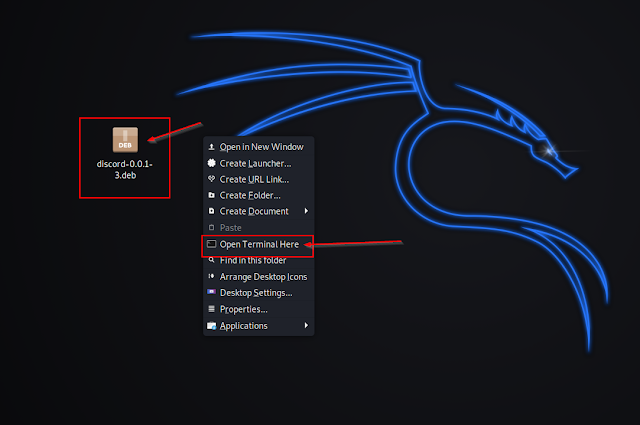

Nice
ReplyDeleteThank You ❤️
Delete