Hello everyone, In this blog, I am going to show you how you can recover your zip password by using Kali Linux.
STEP 1: Open the terminal and install fcrackzip tool, for that type the command apt install fcrackzip
STEP 2: Now, copy the zip file which you want to recover your password and paste it to the Desktop.
STEP 3: Now open the terminal in Desktop and type the command fcrackzip -b -c a1 -v -u fileName.zip and hit enter.
USAGE: fcrackzip
[-b|--brute-force] use brute force algorithm [-D|--dictionary] use a dictionary [-B|--benchmark] execute a small benchmark [-c|--charset characterset] use characters from charset [-h|--help] show this message [--version] show the version of this program [-V|--validate] sanity-check the algorithm [-v|--verbose] be more verbose [-p|--init-password string] use string as initial password/file [-l|--length min-max] check password with length min to max [-u|--use-unzip] use unzip to weed out wrong passwords [-m|--method num] use method number "num" (see below) [-2|--modulo r/m] only calculcate 1/m of the password
-b for brute-force
-c for characterset-specification::
-v to view the process.
and -u for hiding unnecessary processes.
Now when you hit enter the password recovery process will start.
it will take a few minutes to recover your password as per your password length.
USE: man fcrackzip for more options.
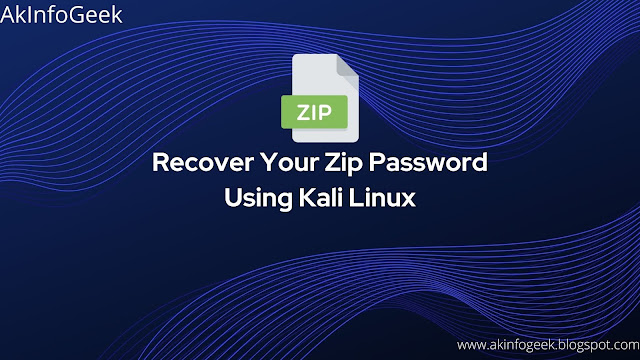
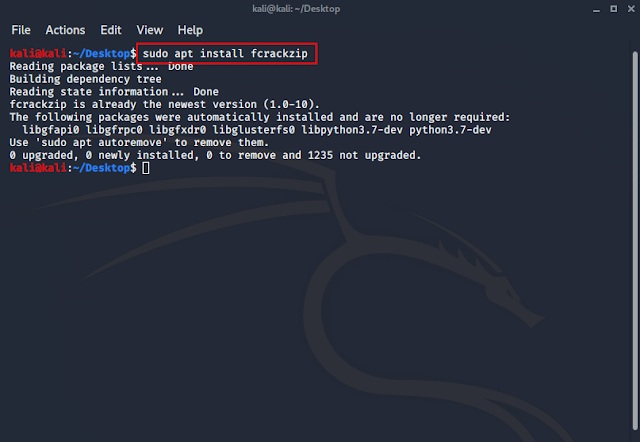
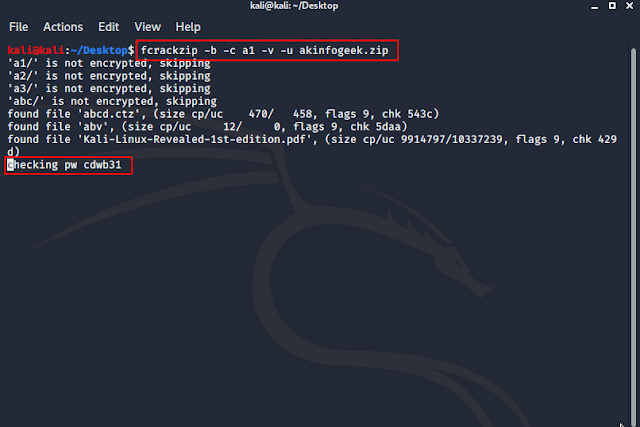

Really helpful...Keep growing
ReplyDelete